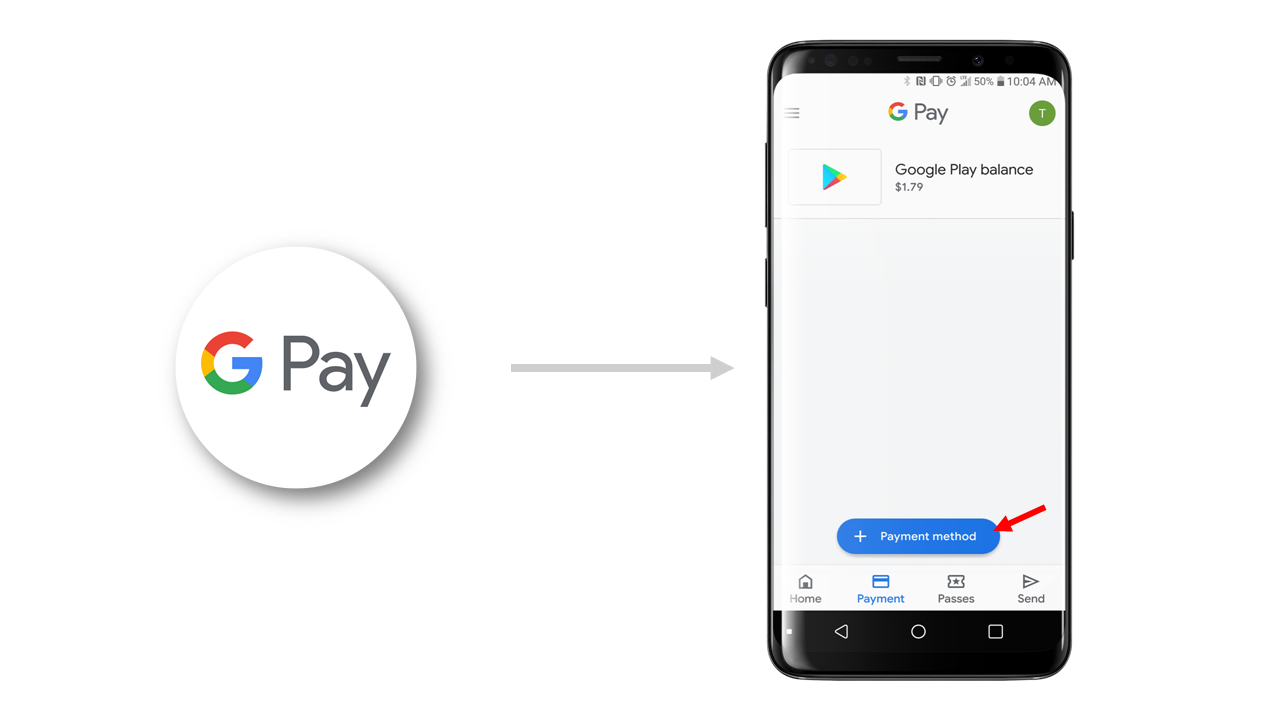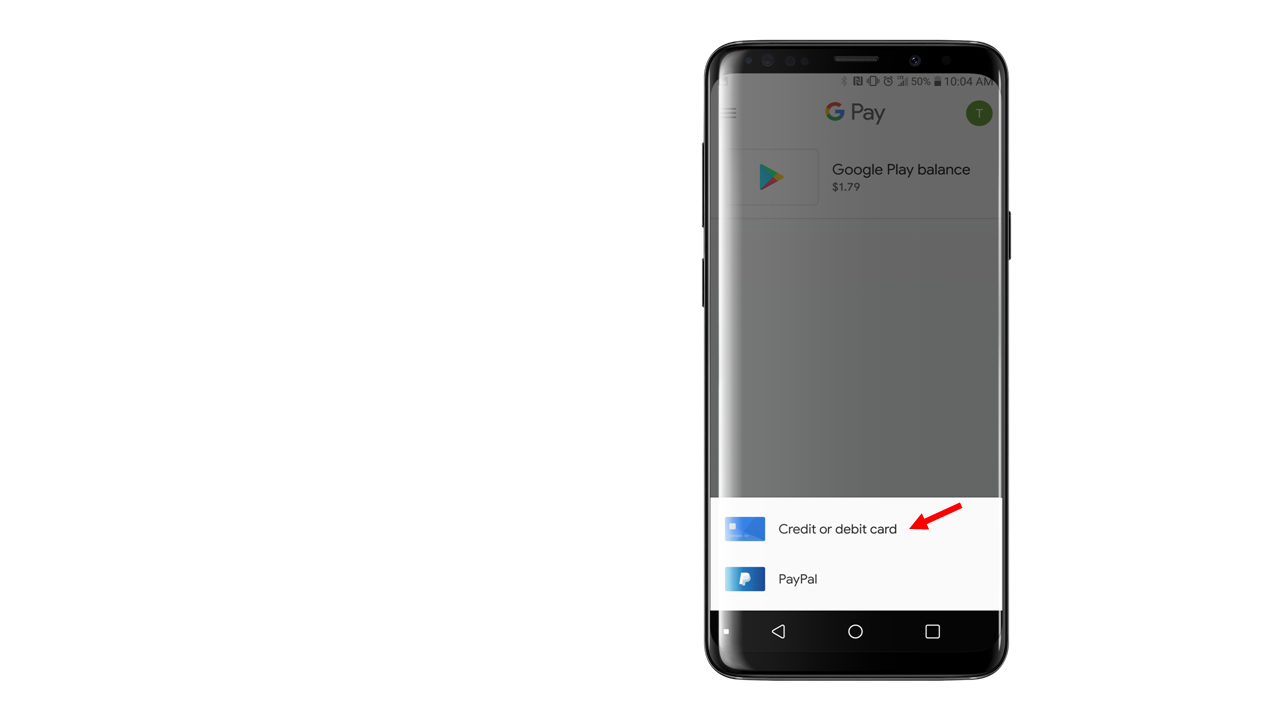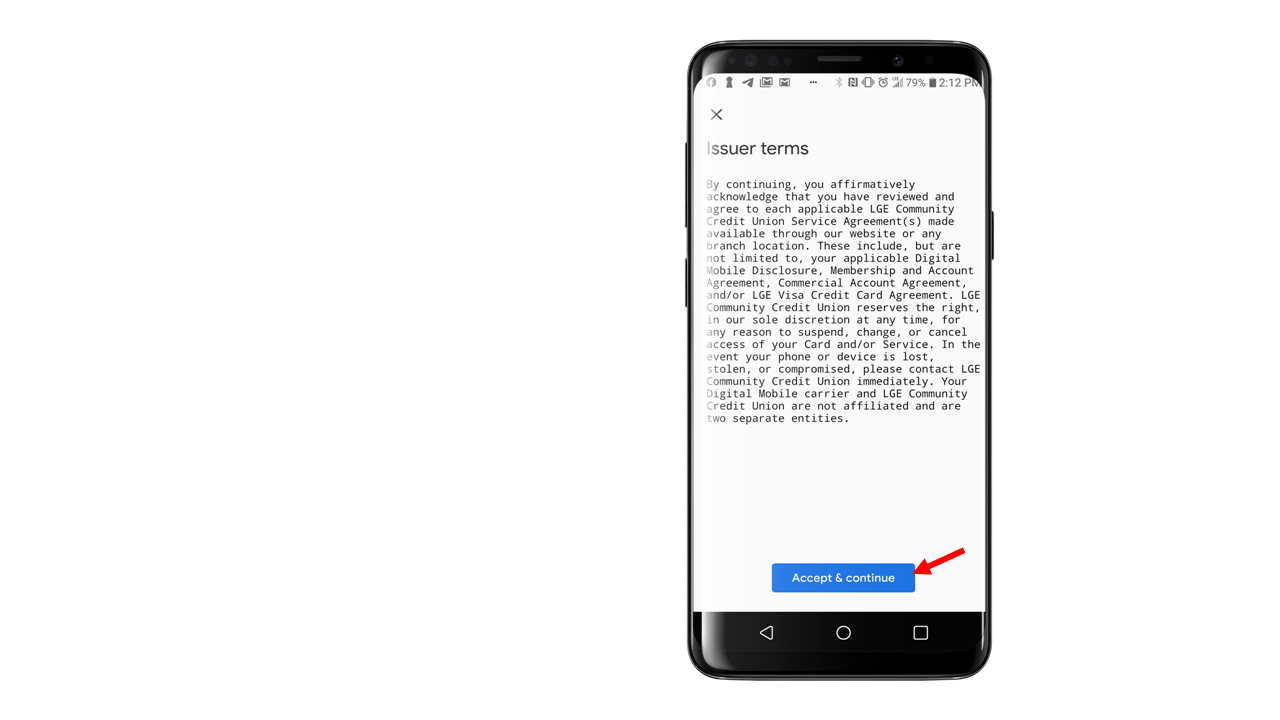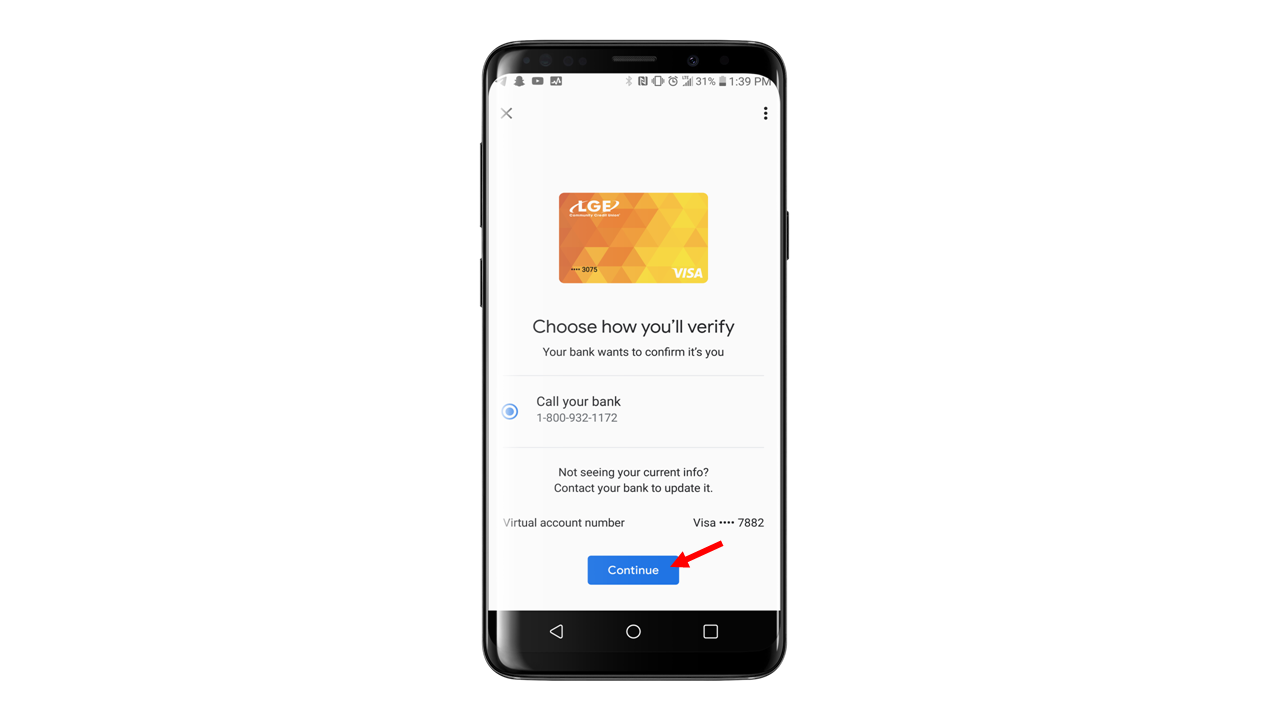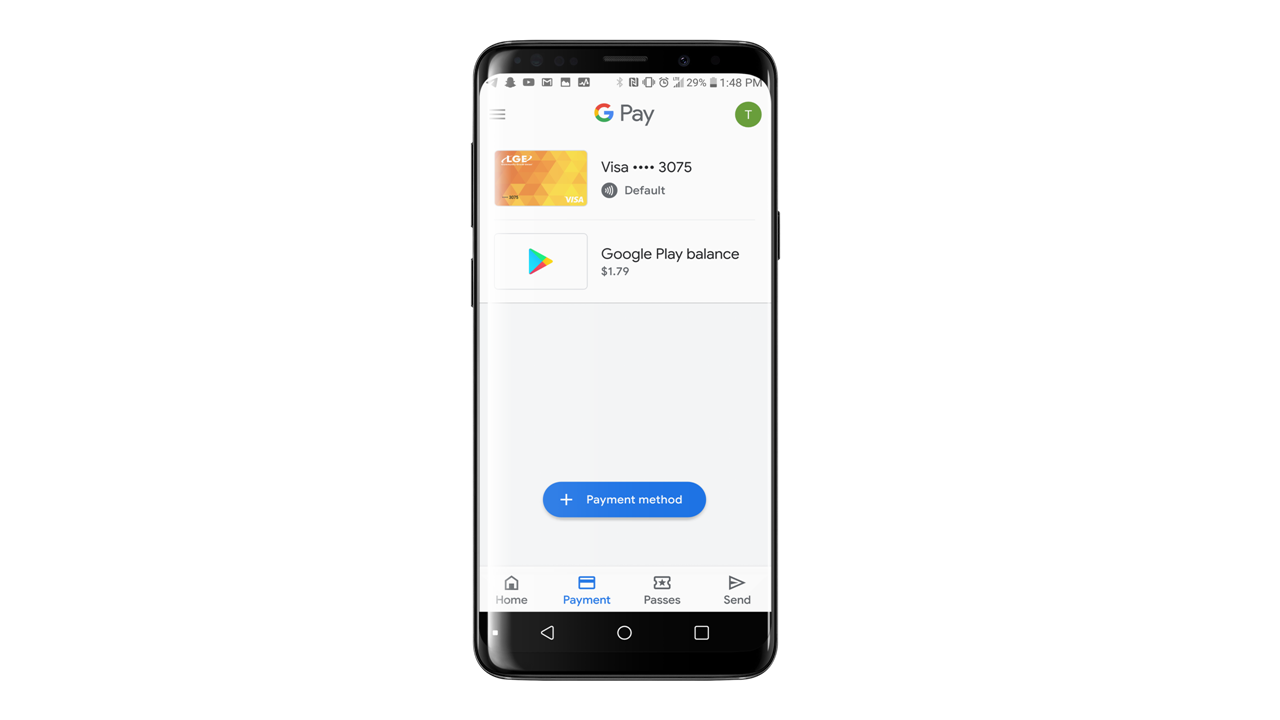The ATMs at our Calhoun and Rome branches are currently unavailable. We apologize for any inconvenience this may cause.
Please visit any other LGE branch or use one of our partner network ATMs for your transaction needs.
Add a card to Google Pay
You can use your LGE Visa® debit or credit card with mobile wallet services like Google Pay. Once you've added your debit or credit card to a mobile payment platform, you can make purchases and check out, or send money person-to-person with more convenience and security.
How to add your LGE debit or credit card to Google Pay
Open Google Pay.
Tap “+ Payment method”
Tap “Credit or debit card.”
Scan or manually enter card details.
Review terms and conditions.
Complete verification.
Two ways to verify your card:
- via phone call.
- via a one-time passcode sent via email or text message.
Ready for use!